Raspberry Pi Shutdown/Reset/Start Button
Shutting down a Raspberry Pi by cutting the power while it is still running is not recommended and it can lead to data corruption. The Raspberry Pi does not have a built-in shutdown/reset button, but thankfully it is fairly simple to wire one up.
Wiring up the pushbutton
Note: info below applies to B+ and probably rev 2 A/B boards.
Take a pushbutton and simply wire it up as seen in the diagram below, one leg going via the red wire to pin 5 (GPIO3) and the other side going to ground at pin 6 (GND). A pull-up resistor is also needed on the wire connected to pin 5 (see e.g. here for reason) but the same can be achieved by just enabling the built-in pull-up resistor in code (see below).
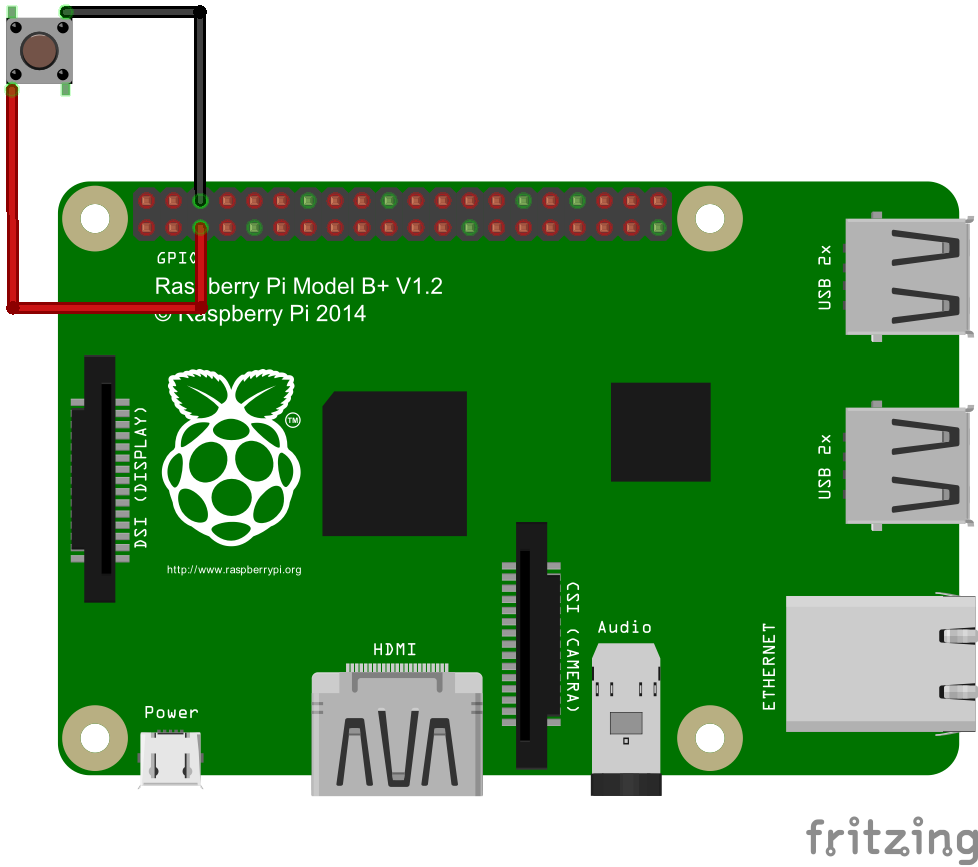
Pins other than number 5 could also be used, however a side benefit of using it is that when the Pi is powered off, shorting pin 5 with ground causes the Raspberry Pi to power on. So the same button can be used for shutdown/reboot and also for power-on.
Code
The code to control the button is fairly simple. First set up the GPIO pin:
GPIO.setmode(GPIO.BOARD)
GPIO.setup(5, GPIO.IN, pull_up_down=GPIO.PUD_UP)
Then, subscribe to button up/down events:
GPIO.add_event_detect(5, GPIO.BOTH, callback=buttonStateChanged)
Finally, in the event handler act on the button press:
def buttonStateChanged(pin):
global buttonPressedTime
if not (GPIO.input(pin)):
# button is down
buttonPressedTime = datetime.now()
else:
# button is up
if buttonPressedTime is not None:
if (datetime.now() - buttonPressedTime).total_seconds() >= shutdownMinSeconds:
# button pressed for more than specified time, shutdown
call(['shutdown', '-h', 'now'], shell=False)
else:
# button pressed for a shorter time, reboot
call(['shutdown', '-r', 'now'], shell=False)
Using this code, if the button is pressed for more than a few seconds then the Raspberry Pi shuts down, otherwise it reboots.
The full script is available at https://github.com/gilyes/pi-shutdown
Run the script
sudo python pishutdown.py
Autostart the script
If you’re using systemd then create a file called pishutdown.service in /etc/systemd/system/ (replace path\_to\_pishutdown with appropriate path):
[Service] ExecStart=/usr/bin/python /path_to_pishutdown/pishutdown.py WorkingDirectory=/path_to_pishutdown/ Restart=always StandardOutput=syslog StandardError=syslog SyslogIdentifier=pishutdown User=root Group=root [Install] WantedBy=multi-user.target
Enable service:
sudo systemctl enable pishutdown.service
Run service (will be automatically started on next reboot):
sudo systemctl start pishutdown.service